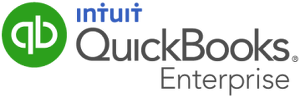- Training Module 1: Basic (2:17:54)
- Training Module 2: Intermediate (3:03:31)
- Training Module 3: Advanced (1:45:47)
- Get a detailed overview (40:29)
- Navigate and use Advanced Reporting (1:45)
- Edit an Object (2:00)
- Learn about filtering and List Boxes (1:40)
- Use List Boxes to build reports (2:44)
- Move Columns and Rows (0:56)
- Learn about Dimensions and Expressions (3:38)
- Create the syntax for an Expression (12:36)
- Create a Year Over Year Comparison Report (7:44)
- How to Delete an Object (0:27)
Training Module 1: Basic (2h 17m)
Important note: Please download and unzip Advanced Reporting Training files.zip to a folder of your choice before you begin this Training Module.
In this video we will cover:
- Chapter 1: Introduction
- Chapter 2: Analysis and Search
- Chapter 3: Create a Basic Report from Scratch
- Chapter 4: Foundations of a power User Interface
- Chapter 5: Advanced Reporting User Stories
We'd love to get your valuable feedback on this video!
Please take our survey (it's just two questions).
Training Module 2: Intermediate (3h 3m)
Important note: Please download and unzip Advanced Reporting Training files.zip to a folder of your choice before you begin this Training Module.
In this video we will cover:
- Chapter 6: Filters, Sheets Objects, and Navigation
- Chapter 7: Discovering Charts
- Chapter 8: Table Design
We'd love to get your valuable feedback on this video!
Please take our survey (it's just two questions).
Training Module 3: Advanced (1h 45m)
Important note: Please download and unzip Advanced Reporting Training files.zip to a folder of your choice before you begin this Training Module.
In this video we will cover:
- Chapter 9: Advanced Interface Design
- Chapter 10: Bookmarks
- Chapter 11: Advanced Calculations in Sheet Objects
- Chapter 12: Resources
We'd love to get your valuable feedback on this video!
Please take our survey (it's just two questions).
Get a detailed overview (40m 29s)
This is a great place to start if you want to get a complete, detailed overview of Advanced Reporting. We'll cover:
- Opening Advanced Reporting
- Navigating the tool
- Sample reports
- Examples of how you can use it in your business.
We'd love to get your valuable feedback on this video!
Please take our survey (it's just two questions).
Navigate and use Advanced Reporting (1m 45s)
This is a brief video that will get you up and running quickly. We'll cover:
- Opening a template or blank report
- What's in the library
- Adding and removing objects
We'd love to get your valuable feedback on this video!
Please take our survey (it's just two questions).
Edit an Object (2m)
This video shows you where to go to edit object on your report. We'll cover:
- Opening the Properties menu
- Overview of the main tabs you use to edit objects
We'd love to get your valuable feedback on this video!
Please take our survey (it's just two questions).
Learn about filtering and List Boxes (1m 40s)
This video introduces you to List Boxes and filtering your report with them.
We'd love to get your valuable feedback on this video!
Please take our survey (it's just two questions).
Use List Boxes to build reports (2m 44s)
This video introduces you to List Boxes and filtering your report with them
We'd love to get your valuable feedback on this video!
Please take our survey (it's just two questions).
Move Columns and Rows (0m 56s)
This quick video shows you how to change the way you view your data in a pivot table.
We'd love to get your valuable feedback on this video!
Please take our survey (it's just two questions).
Learn about Dimensions and Expressions (3m 38s)
Get an introduction into Dimensions and Expressions, the foundation of the reports you'll build in Advanced Reporting.
We'd love to get your valuable feedback on this video!
Please take our survey (it's just two questions).
Create the syntax for an Expression (12m 36s)
An Expression uses a structure (syntax) that lets your data show in your reports. We'll walk through an example report so you can see how to build the syntax and apply it to your own report.
We'd love to get your valuable feedback on this video!
Please take our survey (it's just two questions).
Create a year over year comparison chart (7m 44s)
Evaluate the performance of your business over time by creating a Year Over Year Comparison Report.
We'd love to get your valuable feedback on this video!
Please take our survey (it's just two questions).
How to Delete an Objec (0m 27s)
Learn how to delete any object from your report.
We'd love to get your valuable feedback on this video!
Please take our survey (it's just two questions).